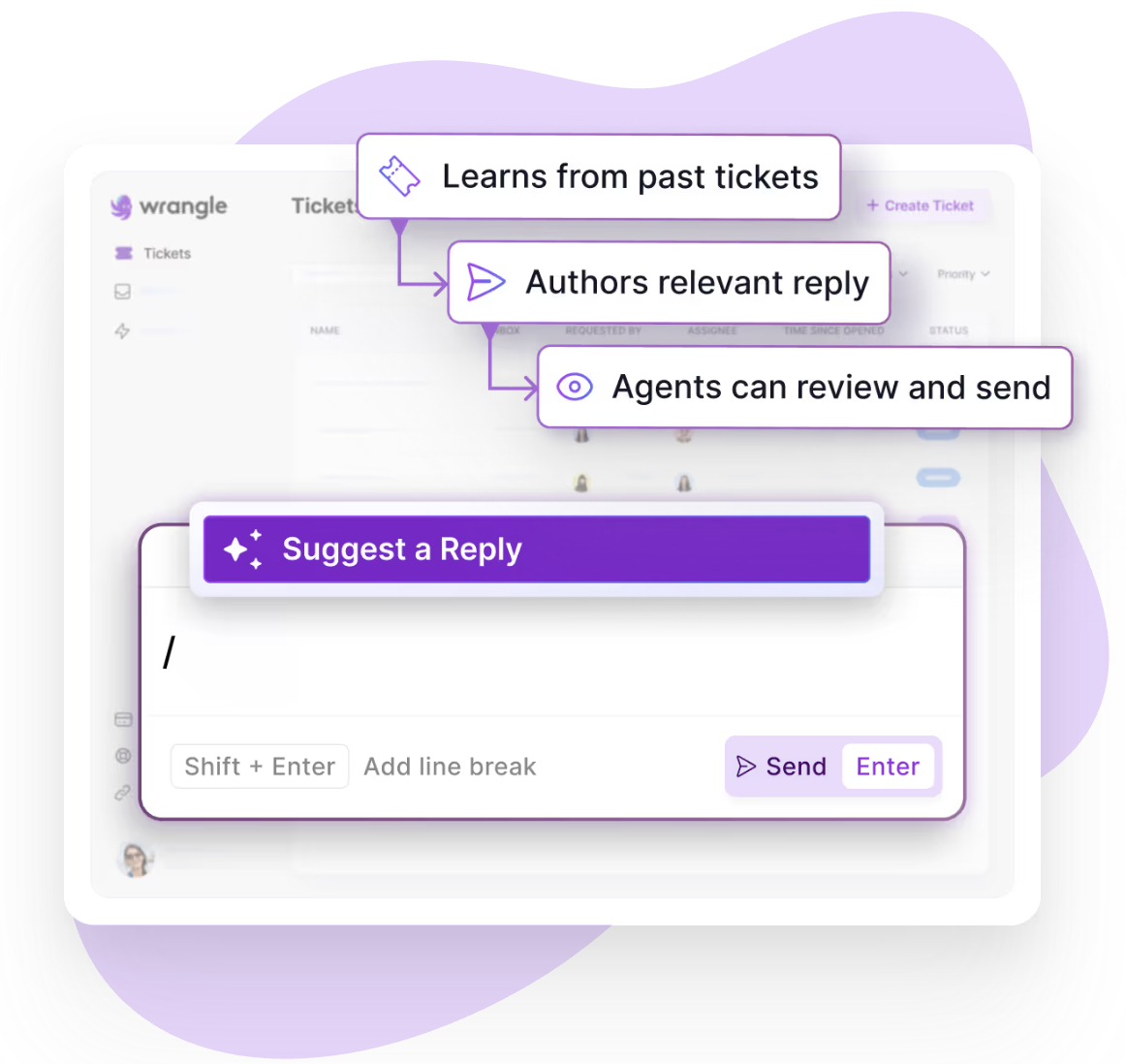🦾 Huge Product Update: Automated Ticket Tags, Custom Statuses, and Reporting Upgrades!
Discover Wrangle's huge new product update with automated ticket tags, custom statuses, and enhanced reporting features.


The Wrangle product team has been putting in work 😤 and we are excited to unveil three new super powerful features.
What's New:
🎫 Custom ticket statuses: Create your own ticket statuses to better reflect your team’s ticket resolution process. Replace “On Hold” with “Waiting for customer,” add “Approved” as a resolution option, and more — the possibilities are endless!
🏷️ Auto-tagging = Effortless Ticket Categorization. Take the guesswork off agents’ plates and save crucial time per ticket by automatically tagging tickets based on keywords in the request.
📈 CSAT and Tags in reports: Now it’s easier than ever to find your customer satisfaction and tag data in Wrangle’s Ticketing Report and in our Tickets Dashboard.
Custom ticket statuses 🎟️
Your queue, Your way.
Everyone’s business is different. A ticket might be “in-progress” but it could be in IT’s hands, or HR’s, or Finance. Wrangle already gives you default statuses of New, In Progress, On Hold, Resolved, and Closed.
But with custom statuses, teams have the freedom to create ticket statuses tailored to their specific needs. Whether you need to categorize certain tickets as "Pending Review" or "Needs Approval," you can design your own statuses for each Wrangle ticket inbox.

This new feature provides the flexibility to shape your ticketing system to meet your team's exact requirements, ultimately streamlining communication, ticket tracking, and reporting.
Want to learn more? Check out our docs!
Auto-Tagging 🏷️
Effortlessly categorize your tickets.
Tracking and understanding the types of requests your team handles is crucial for effective operations. However, manually tagging each ticket can be time-consuming, prone to errors, and lead to poor decisions.
With Wrangle’s new Auto-tagging, you can remove the guesswork and supercharge your agents by automatically tagging your inbound help requests. All you do is define the keywords you want to look for for a given tag, and Wrangle will do the rest. For even more control, you can also define additional keywords you want to exclude when tagging a ticket.
This means you can fine-tune how tags are applied based on the specific language your team or customers use, giving you a smarter, more efficient way to manage your tickets. With Auto-tagging, Wrangle takes care of ticket organization so your team can focus on what matters most—resolving issues quickly and efficiently.
Learn more about setting up Auto-tagging in our help docs.


Reporting Upgrades
Dive into CSAT and Tags in Wrangle reports
Wrangle’s Ticket Report has always provided a comprehensive overview of your KPIs, helping you track ticket volume trends, response and completion times, top requesters, and agent performance.
With our latest upgrades, we’ve made it even easier to find your customer satisfaction and tag data in Wrangle’s dashboards.

Enhanced Customer Satisfaction (CSAT) Reporting
In our upgraded Ticket Report, you can now easily view average and median Customer Satisfaction (CSAT) scores broken down by inbox, team, and agent. This granular view allows you to identify trends in satisfaction and pinpoint areas for improvement. Additionally, we’ve added a new toggle feature that allows you to turn on CSAT scores directly in the ticket table itself. Now you can quickly see the satisfaction score for each individual ticket, providing real-time insights into customer happiness right from the main dashboard.

Tag-Based Reporting
But that’s not all! We’ve also improved how you can track and analyze ticket tags. You can now filter by Tag in both the main ticket table and in our Tickets Dashboard, giving you a more focused way to view tagged ticket trends. Whether you want to see which types of requests are most common or analyze specific issues across your team’s requests, these new filters make it easy to drill down into the data that’s most relevant to your operations.
🐙 There’s so much more to come!
These features, combined with our recent launch of Working Hours, continue to supercharge Wrangle while giving you more options as you scale your team. But we are just getting started, so stay tuned!
Got requests or ideas of what you would want to see? Hit us up!

- Try Wrangle free for 14 days
- Turn messages into trackable tickets
- Build a scalable help desk



Turn Slack into a productivity powerhouse with Wrangle
Create a scalable helpdesk in Slack. Automatically turn messages into trackable tickets and provide faster, more transparent service to your colleagues and customers with Wrangle — Try it free!