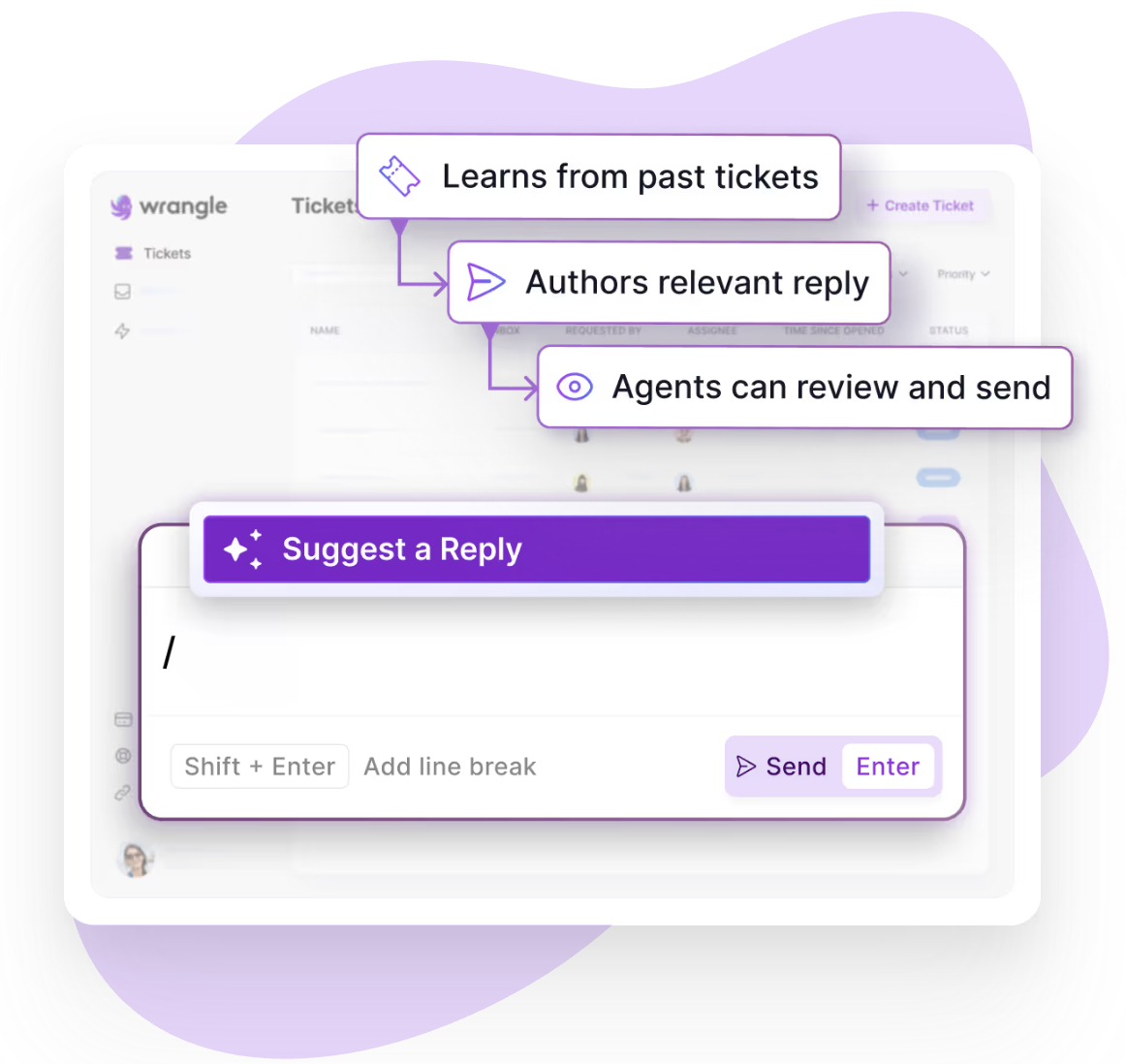👀 New in Wrangle: Wrangle Step for Slack Workflow Builder
Use Slack Workflow Builder to trigger one of your Wrangle workflows on a recurring schedule or via a webhook.


Have any workflows that need to be launched on a recurring basis or via webhook? Want to trigger an action after your workflow runs, like updating a Google Sheet, creating a PagerDuty incident, and more?
If so, Wrangle’s new “Start a Wrangle Workflow” step for Slack Workflow Builder is for you! Put your workflows on autopilot so you and your team can focus on the actual work!
⚙️ How it Works
Install Wrangle in your Slack Workspace, then use the “Start a Wrangle Workflow” Slack Workflow Builder step to connect one of your Wrangle workflows to a recurring schedule or webhook trigger.

Or, add a step after your Wrangle workflow to trigger an action after your workflow has completed, like creating a new spreadsheet row in Google Sheets to make your workflow history visible to other teams.

Need some inspiration? Check out these ideas for workflows you can build using our new Slack Workflow Builder step:
- Kick off a sales quote approval when a deal reaches a certain stage in your CRM
- Conduct quarterly vendor security audit checklists
- Launch your annual employee performance review process
- Add an approval layer in Slack before creating a PagerDuty incident
🙌 How it Helps
- Automate your recurring processes. If you have daily/weekly/monthly tasks and approvals that need to be done, you can set your Wrangle workflows on a schedule to ensure they don’t slip through the cracks.
- Connect Wrangle to your other apps. Power up your workflows using webhooks and Slack Workflow Builder’s built-in connections to the other apps you already use.

- Try Wrangle free for 14 days
- Turn messages into trackable tickets
- Build a scalable help desk



Turn Slack into a productivity powerhouse with Wrangle
Create a scalable helpdesk in Slack. Automatically turn messages into trackable tickets and provide faster, more transparent service to your colleagues and customers with Wrangle — Try it free!